Appify Shop or MobiLoud?
Compare two ways to convert your website, web app or store into Android/iOS native mobile app.

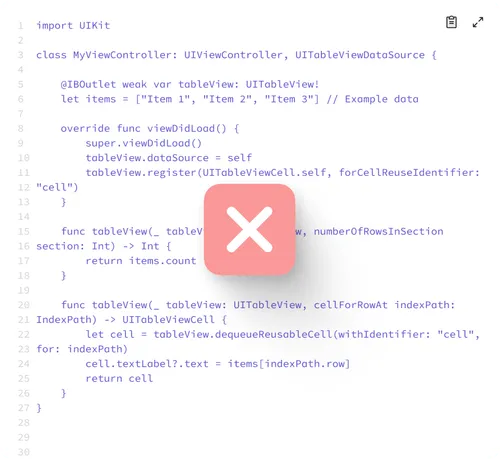

WebView under the hood
Both Appify Shop and MobiLoud allow users to convert any website into a mobile app.
Appify Shop and MobiLoud: Main similarities

Cross Platform
Converting web platforms into native mobile apps for both iOS and Android.

Native mobile features
You can easily elevate your product with game-changing mobile features like push notifications, biometrics, location, deep links, etc.

Preview and Testing
Features, allowing users to see how their app will function on mobile devices before it goes live.
Appify Shop vs MobiLoud: main differences

App creation
Appify Shop shines with its fast, self-service app creation and easy control. MobiLoud is a fully managed service, which requires collaboration between u and their team.

Speed

Native Features
Appify Shop provides direct access to native mobile functionalities, which non-developers can just toggle on or off. MobiLoud offers more customization for native features.

Pricing
Appify Shop offers a free preview option and plans starting at $32/month. MobiLoud doesn’t have a free plan but offers a 60-day money-back guarantee. Plans start at $350/month.
App creation
When comparing the app creation process between Appify Shop and MobiLoud, there are several key differences.
Ease of Setup
With Appify Shop, you can convert your website into a mobile app with just a few simple steps. You input your website’s URL, and Appify Shop’s system quickly transforms it into a mobile app, while allowing you to enable native features like push notifications and geolocation without any coding. It’s an entirely self-service platform, designed to make the process quick and user-friendly for non-developers.
MobiLoud follows a fully managed service model, which requires more collaboration between you and their team. While they handle the entire process, from setup to app store submission, this often involves multiple stages of communication, design feedback, and testing, making the process longer and less flexible for users who prefer hands-on control.
Speed of App Creation
The app creation process with Appify Shop is instant. After submitting your website, you can immediately preview and customize your app using their no-code interface. This means you can have a working app ready for testing in a matter of minutes to hours, depending on how much customization you need.
The process with MobiLoud is more time-consuming, typically taking several weeks. You submit your website, and then MobiLoud’s team configures the app, handles design adjustments, and submits it to the app stores. While they do all the heavy lifting, the app creation process isn’t as immediate as Appify Shop.
Control and Customization
You have full control over the app creation process with Appify Shop. You can customize your app, configure native features, and make changes whenever needed without relying on external help. This gives you more flexibility and autonomy in building your app.
MobiLoud provides a done-for-you service, which means their team handles most of the customization and setup for you. While this can be convenient for larger businesses with complex needs, it limits your control. If you need changes, you will likely need to go through MobiLoud’s support team, slowing down the process.
Technical Involvement
Appify Shop requires no technical skills. Appify Shop’s no-code platform allows users to easily turn their website into a mobile app, making it ideal for non-developers and small businesses looking for a quick solution.
While MobiLoud is also designed to simplify the app creation process, it operates as a full-service solution, meaning there’s minimal involvement from the user, but also less ability to make immediate adjustments on your own.
Time to Market
With Appify Shop’s instant app preview and simple customization options, Appify Shop can have your app ready for submission within a few hours to a day.
With MobiLoud, typically, the app is ready for testing within 5-10 business days, and the full process (including design revisions and store submission) can take about a month.
Native features
When comparing native feature settings between Appify Shop and MobiLoud, both platforms offer excellent tools to convert websites into mobile apps. Still, they differ in how users can enable and customize native mobile features.
Ease of Native Feature Setup
In Appify Shop, native features like push notifications, geolocation, in-app purchases, social authentication, and QR code scanning are easily enabled without coding. This is perfect for non-developers or businesses that want a quick setup. Appify Shop provides a straightforward, no-code interface to enable essential mobile features without technical expertise.
While MobiLoud offers more comprehensive native features such as native navigation, custom push notifications, and integration with external services (e.g., Klaviyo), setting up these features typically involves a more involved process.
Customization and Flexibility
With Appify Shop, you get customization through plugins and an easy-to-use interface that makes integrating features like social login and push notifications a breeze. Appify Shop provides direct access to a range of native mobile functionalities via SDKs, which non-developers can just toggle on or off.
MobiLoud, on the other hand, offers more customization for advanced features like custom app onboarding, cart abandonment notifications, and third-party SDK integrations, but it typically requires working closely with MobiLoud’s team to implement these. This means less control for the user, as MobiLoud focuses on doing the heavy lifting but with less flexibility compared to the easy self-service nature of Appify Shop.
Self-Managed vs. Fully Managed
Appify Shop is self-managed, with easy access to features through a no-code dashboard. Users can control the features and adjust them as needed without needing ongoing developer involvement or complex setup.
MobiLoud is fully managed, meaning the team sets up your features and app configurations for you, but users have to rely on MobiLoud for changes or updates, making it less ideal for those wanting more hands-on customization.
So, if you’re looking for a quick, easy-to-use platform where you can enable essential native features without needing technical skills, Appify Shop is the better choice. It’s designed for non-developers who want fast results. On the other hand, MobiLoud is great if you need a fully managed service and are willing to pay for extra customization, but it requires more reliance on external teams.
Pricing
Appify Shop focuses on low-cost, quick setup, while MobiLoud provides a more comprehensive, done-for-you service with advance native feature settings.
Appify Shop:
Free Option: Appify Shop offers a free preview plan to test features without publishing the app. It includes access to native features but no publishing.
Paid Plans:
- Startup Plan: $99/month or $999/year for full app publishing and unlimited rebuilds.
- Lifetime Plan: A one-time payment of $999, includes 10 rebuilds and publishing on iOS and Android.
- Full-Service Plan: Starts at $800 for assisted development and $3,000 for a fully managed service.
MobiLoud:
No Free Plan: MobiLoud doesn’t have a free plan but does offer a 60-day money-back guarantee.
Paid Plans:
- Startup Plan: $350/month or $298/month (annually) plus a $1,500 setup fee.
- Growth Plan: $650/month or $553/month (annually) plus a $2,500 setup fee.
- Corporate Plan: Custom pricing for larger businesses with extensive needs.
Support
Appify Shop provides dedicated support through various channels, including email and help desk services. It focuses on assisting users with specific integration issues, customization needs, and troubleshooting during the app conversion process. The platform offers detailed documentation and an active community of users, particularly those familiar with no-code platforms, where they can share experiences, tips, and solutions to common challenges. This community can be accessed through forums, social media groups, or specific community platforms associated.
MobiLoud provides documentation, live chat, email support, and a dedicated success manager for premium plans.Provides documentation, live chat, email support, and a dedicated success manager for premium plans.
Comparison: Appify Shop vs. MobiLoud
| Criteria | Appify Shop | MobiLoud |
|---|---|---|
| Pricing | Starts at $99/month. Offers a free preview plan and lifetime plan for $999. | Starts at $350/month plus a $1,500 setup fee. 60-day money-back guarantee. |
| Free Option | Free preview option available. | No free option, but offers a money-back guarantee. |
| Customization | No-code platform with plugins for adding native features. Simple and flexible for small businesses. | Fully managed service with custom design, onboarding, and push notifications. More advanced but managed externally. |
| Native Features | Push notifications, social login, in-app purchases, geolocation, QR scanning. | Push notifications, native navigation, social login, abandoned cart notifications, and custom app UI. |
| App Creation Process | Quick, self-managed with a no-code platform. Instant preview and app creation. | Fully managed service with a 5-10 day app creation timeline. Requires collaboration with the MobiLoud team. |
| Support | Documentation, Discord community, and email support. | Documentation, live chat, email support, and a dedicated success manager for premium plans. |
| Target Audience | Small businesses, startups, and non-developers looking for a quick, affordable solution. | Larger businesses or publishers looking for a fully managed solution with custom features and advanced support. |
Summary
Appify Shop is ideal for users who want speed, control, and simplicity in creating a mobile app. Its no-code platform lets you manage the entire process independently and launch an app quickly.
In contrast, MobiLoud is a fully managed service that’s more suitable for businesses needing extensive customization and professional management, though the process takes longer and involves more back-and-forth communication.
In summary, Appify Shop shines with its fast, self-service app creation and easy control, making it the better option for small businesses, startups, and non-developers looking to get their app live quickly and cost-effectively.
Hear from our regular clients
Converting our website to an app completely transformed our customer engagement. The seamless mobile experience increased our user retention by 45% in just two months. The team delivered exactly what we needed, on time and within budget.

Digital Publisher
I was hesitant about converting our content-heavy website to an app, but the results exceeded all expectations. Our users love the intuitive interface and offline capabilities. Downloads have surpassed 10,000 in the first quarter alone.

Marketing Director
What impressed me most was how they preserved our brand identity while optimizing for the mobile experience. The app feels like a natural extension of our website, not just a scaled-down version. Our customers have given it a 4.8-star rating.

SaaS Founder
The conversion process was incredibly smooth. They handled everything from design adaptations to submission in both app stores. Now our customers can access our services with a single tap, and we've seen a 60% increase in mobile engagement.

Online Community Manager
After struggling with a mobile-responsive website that still didn't meet our users' needs, converting to a proper app was game-changing. The team understood exactly what features to prioritize for mobile, and the result is an app our customers actually use daily.
Check out 1000+ apps created with AppifyShop

Tutor Lily: AI Language Tutor



Frequently Asked Questions
Our customers usually ask us these important questions. Need more information? You can learn even more in Appify Shop Documentation or Discord Community. Or, Contact Us and our dedicated Appify Shop team will assist.
Appify Shop is a web to app converter that turns your websites into native mobile applications in a few minutes. Appify Shop wraps your website/web app to iOS/Android app by adding it to the WebView (an embeddable browser that a native application can use to display web content while a web app provides additional functionality and interactivity).
You need your website URL, App Name, Brand Assets and Apple/Android Developer Account.
Appify Shop supports any websites. You can connect it to Appify Shop and build a mobile app without coding. Integration with native features might take some coding, but our plugins and SDKs are very simple and well-documented.
A dedicated mobile app trumps a mobile-responsive website in various areas, including loading time, personalization, offline capability, and more. For example, users prefer to launch an app from the mobile screen than to key in the URL of a business each time they want to purchase products online. Read more in our article.
Appify Shop supports any websites. You can connect it to Appify Shop and build a mobile app without coding. Integration with native features might take some coding, but our plugins and SDKs are very simple and well-documented.


Sarah M.
E-commerce Manager