Appify Shop or Median?
Compare two ways to convert your website, web app or store into Android/iOS native mobile app.

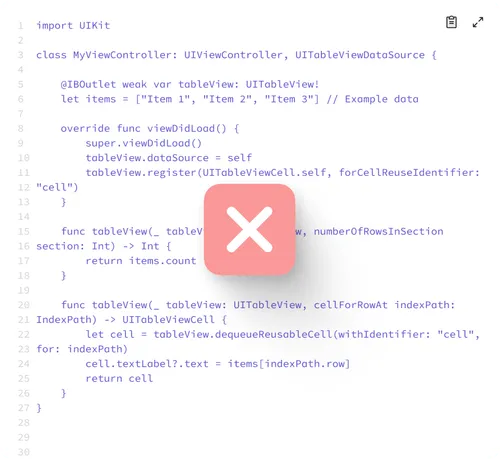
Appify Shop and Median: Main similarities

Cross Platform
Converting web platforms into native mobile apps for both iOS and Android.

Native mobile features
You can easily elevate your product with game-changing mobile features like push notifications, biometrics, location, deep links, etc.

Preview and Testing
Features, allowing users to see how their app will function on mobile devices before it goes live.
Appify Shop vs Median: main differences

User skills
Appify Shop targets non-developers, small businesses, and startups seeking an easy, no-code app solution, while Median caters to developers and enterprises.

App creation

Native Features

Pricing
Appify Shop is more affordable, with plans starting at $32/month and a full-service option at $3,000. Median offers more premium services, with full-service plans starting at $7,200.
App creation
Both Appify Shop and Median allow users to convert websites into mobile apps, but they differ in their approach:
- Appify Shop: Uses a WebView to embed the website inside the app, adding native mobile features (push notifications, location, etc.) through plugins and an SDK. It’s no-code, ideal for non-developers.
- Median: Also uses WebView but offers customization for developers with features like JavaScript Bridge to interact with native functions, so developers can write custom JavaScript functions that trigger native behaviors, giving them flexibility and control over how the app behaves and interacts with the device.
Both Appify Shop and Median support websites built on platforms like WordPress, Shopify, and Webflow.
Native features
Median uses a more developer-centric approach, allowing deeper integration with native functions, whereas Appify Shop simplifies the process for non-developers.
Median’s most popular native features: Biometric authentication (Face ID, Touch ID), QR/Barcode scanning, push notifications, camera access, location services, document scanning, native app settings, deep linking, and full offline functionality.
Appify Shop’s top native mobile features: push notifications, geolocation, QR/Barcode scanning, social authentication, and in-app purchases.
Pricing
Appify Shop offers a free plan for users to start building apps, with limited access to features and no app publishing. It also provides a 14-day free trial for paid plans. The lowest paid plan starts at $32/month (or $384/year) for full app publishing on iOS and Android. The full-service option starts at $3,000 and includes end-to-end support from building to app store publishing. There’s also an Enterprise plan for larger organizations.
Median offers a free self-serve plan that includes app building and testing. However, it doesn’t include app store publishing or access to advanced native features. The basic self-serve plan is free for building and testing, but publishing and advanced features are only available in their higher-priced tiers. The Full-Service Agency plan starts at $7,200, with a top-tier Enterprise plan starting at $18,000, offering advanced customization and complete app development services.
So, Appify Shop is more affordable for small businesses and startups with more straightforward needs, while Median offers more advanced features and customization, making it preferable for apps requiring developer control.
Support
Appify Shop Support:
- Documentation: Detailed guides and setup instructions are available through the Appify Shop Docs.
- Discord Community: Users can join the Appify Shop Discord for real-time support and discussions with other users.
- Email Support: You can reach out to their team via email, typically found on their contact pages.
- FAQ: Appify Shop also offers an FAQ page for common questions.
Median Support:
- Documentation: Comprehensive developer guides are available on their site. Access it
- Help Desk/Contact: Users can submit tickets for technical support or questions through their Help Desk.
- Community Forums: Median also offers forums or similar spaces for users to exchange knowledge.
- FAQ: You can view answers to common questions at their FAQ page.
Comparison: Appify Shop vs. Median
| Criteria | Appify Shop | Median |
|---|---|---|
| Technology | Uses a WebView to embed websites, with native mobile features added via SDK and plugins. No coding is required. | Uses a WebView, but offers a JavaScript Bridge for advanced customization of native mobile features, tailored for developers. |
| Pricing | – Free plan for basic testing and preview. – Paid plans start at $99/month. – Full-Service plan starts at $3,000. | – Free self-serve plan for building and testing. – Full-Service plan starts at $7,200. – Enterprise plan starts at $18,000. |
| Target Audience | Designed for startups, small businesses, and non-developers seeking a quick, no-code solution for turning websites into apps. | Geared towards developers, startups, and enterprises needing more control, flexibility, and deeper customization of their mobile apps. |
| App Store Publishing | Self-publishing is supported for both iOS and Android with detailed instructions. Paid plans include app publishing services to the App Store and Play Store. | Full support for app store publishing with a 100% approval guarantee. Median also offers managed services for the entire publishing process. |
| Update Process | Updates are simple, with changes to the website reflected in the app without needing app store resubmission (unless native features are changed). | Changes to the web app can be reflected without needing app store resubmission, but deeper native changes might require it. More control over native app updates. |
Summary
When comparing Appify Shop and Median, both platforms serve the same purpose of converting websites into mobile apps but cater to different audiences and needs.
Appify Shop is ideal for non-developers, small businesses, and startups looking for a simple, no-code solution to turn their websites into functional mobile apps quickly. The platform is perfect for those who want to get their app up and running quickly without getting into complex development tasks.
On the other hand, Median is designed for developers, startups, and enterprises who need more control over their app’s functionality and performance. Median’s advanced native features and performance optimizations make it a better fit for complex, highly customized apps.
In summary, Appify Shop is an excellent choice for users seeking a straightforward, affordable way to create apps with essential native features. At the same time, Median is better suited for those who need a highly customizable solution.
Hear from our regular clients
Converting our website to an app completely transformed our customer engagement. The seamless mobile experience increased our user retention by 45% in just two months. The team delivered exactly what we needed, on time and within budget.

Digital Publisher
I was hesitant about converting our content-heavy website to an app, but the results exceeded all expectations. Our users love the intuitive interface and offline capabilities. Downloads have surpassed 10,000 in the first quarter alone.

Marketing Director
What impressed me most was how they preserved our brand identity while optimizing for the mobile experience. The app feels like a natural extension of our website, not just a scaled-down version. Our customers have given it a 4.8-star rating.

SaaS Founder
The conversion process was incredibly smooth. They handled everything from design adaptations to submission in both app stores. Now our customers can access our services with a single tap, and we've seen a 60% increase in mobile engagement.

Online Community Manager
After struggling with a mobile-responsive website that still didn't meet our users' needs, converting to a proper app was game-changing. The team understood exactly what features to prioritize for mobile, and the result is an app our customers actually use daily.
Check out 1000+ apps created with AppifyShop

Tutor Lily: AI Language Tutor



Frequently Asked Questions
Our customers usually ask us these important questions. Need more information? You can learn even more in Natively Documentation or Discord Community. Or, Contact Us and our dedicated Natively team will assist.
Appify Shop is a web to app converter that turns your websites into native mobile applications in a few minutes. Appify Shop wraps your website/web app to iOS/Android app by adding it to the WebView (an embeddable browser that a native application can use to display web content while a web app provides additional functionality and interactivity).
You need your website URL, App Name, Brand Assets and Apple/Android Developer Account.
Appify Shop supports any websites. You can connect it to Appify Shop and build a mobile app without coding. Integration with native features might take some coding, but our plugins and SDKs are very simple and well-documented.
A dedicated mobile app trumps a mobile-responsive website in various areas, including loading time, personalization, offline capability, and more. For example, users prefer to launch an app from the mobile screen than to key in the URL of a business each time they want to purchase products online. Read more in our article.
Appify Shop supports any websites. You can connect it to Appify Shop and build a mobile app without coding. Integration with native features might take some coding, but our plugins and SDKs are very simple and well-documented.


Sarah M.
E-commerce Manager